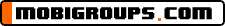
Download Free Apps & Games @ PHONEKY.com
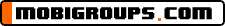
Download Free Apps & Games @ PHONEKY.com
Subject: Stop closin tskmngr+
Replies: 0 Views: 2185
nuqi 2.03.09 - 08:48pm
Stop regedit, taskmgr or msconfig from automatically closin'
Tip:::Try a boot scan with Avast
1. Create a copy of the regedit.exe file(from c:Windows) and paste it in another directory e.g C:windowsehome
2. Similary create copies of taskmanager from c:windowssyste32taskmgr
and msconfig from c:windowsPCHealthHelpctrlBanariesMSConfig.exe .
- Run these utilities to see if u r succesful.
3. Download Process Explorer from system internals, so that the ID procedure for the culprit rouge processes can start.
Qi-Tip:::Try taskmgr if u aint gat net...
4.Run procexp.exe, don't kill the processes that seem mysterious or funny.Look for the processes
that U cnt ID the source, check process explorer options for descriptions & manufacturer of running processes.
Tip: EXAMPLES ROUGE PROCESSES
1.WebRebate0.exe
2.WebRebate1.exe
3.msconfig35.exe
4.msconfig45.exe
5.funny ust scandal.avi.exe
6.killer.exe
7.SMSS.exe (a vital windows process, Session Manager Subsystem of the same name exists, be careful b4 killing).
Tip: Make a screen shot or write down the changes you make.
a. Once you think a process is ilegal, note down the path of that app.Right-Click Properties.
NOTE: If u kill an innocent system process, Yo PC will restart...Then go back to step 1
b. Right click & kill process,In life some lives must be ended.
c.Check if u killed the right process or not: run taskmgr or msconfig, hve they stayed opened?If yes then OK otherwise go back to step 1.
5. Once u've ID the process(s), U gotta rename the app by changing its extension to somefing like *.fix or any silly ext.
Tip:Don't delete coz you gotta b sure that it is the right culprit file and aint legit.
d.Verify by restarting yo PC, try taskmgr or msconfig, if OK then DELETE the renamed file(s).If prob stil bout, u know where to go?Step 1!!!
Tip:If u fear or aren't able to ID the process in that case u may want to save the process explorer output in a file by hitting ctrl+s.
Old School option: Create a .com file taskmgr
1. In DOS type copy c:windowssystem32taskmgr.exe c:windowssystem32jefftaskmgr.com
-Try run taskmgr, has it worked?
2008 Qi-TweaQs *