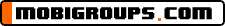
Download Free Apps & Games @ PHONEKY.com
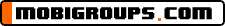
Download Free Apps & Games @ PHONEKY.com
Subject: Xp Tweaks
Replies: 0 Views: 881
nuqi 2.03.09 - 08:59pm
Win XP Tweaks
-----------
STARTUP
-----------
Windows Prefetcher
******************
[HKEY_LOCAL_MACHINE SYSTEM CurrentControlSet Control Session Manager Memory Management PrefetchParameters]
Under this key there is a setting called EnablePrefetcher, the default setting of which is 3. Increasing this number to 5 gives the prefetcher system more system resources to prefetch application data for faster load times. Depending on the number of boot processes you run on your computer, you may get benefits from settings up to 9. However, I do not have any substantive research data on settings above 5 so I cannot verify the benefits of a higher setting. This setting also may effect the loading times of your most frequently launched applications. This setting will not take effect until after you reboot your system.
Master File Table Zone Reservation
**********************************
[HKEY_LOCAL_MACHINE SYSTEM CurrentControlSet Control FileSystem]
Under this key there is a setting called NtfsMftZoneReservation, the default setting of which is 1. The range of this value is from 1 to 4. The default setting reserves one-eighth of the volume for the MFT. A setting of 2 reserves one-quarter of the volume for the MFT. A setting of 3 for NtfsMftZoneReservation reserves three-eighths of the volume for the MFT and setting it to 4 reserves half of the volume for the MFT. Most users will never exceed one-quarter of the volume. I recommend a setting of 2 for most users. This allows for a moderate number of files commensurate with the number of small files included in most computer games and applications. Reboot after applying this tweak.
Optimize Boot Files
*******************
[HKEY_LOCAL_MACHINE SOFTWARE Microsoft Dfrg BootOptimizeFunction]
Under this key is a text value named Enable. A value of Y for this setting enables the boot files defragmenter. This setting defragments the boot files and may move the boot files to the beginning (fastest) part of the partition, but that last statement is unverified. Reboot after applying this tweak.
Optimizing Startup Programs [msconfig]
**************************************
MSConfig, similar to the application included in Win9x of the same name, allows the user to fine tune the applications that are launched at startup without forcing the user to delve deep into the registry. To disable some of the applications launched, load msconfig.exe from the run command line, and go to the Startup tab. From there, un-ticking the checkbox next to a startup item will stop it from launching. There are a few application that you will never want to disable (ctfmon comes to mind), but for the most part the best settings vary greatly from system to system.
As a good rule of thumb, though, it is unlikely that you will want to disable anything in the Windows directory (unless it's a third-party program that was incorrectly installed into the Windows directory), nor will you want to disable anything directly relating to your system hardware. The only exception to this is when you are dealing with software, which does not give you any added benefits (some OEM dealers load your system up with software you do not need). The nice part of msconfig is that it does not delete any of the settings, it simply disables them, and so you can go back and restart a startup application if you find that you need it. This optimization won't take effect until after a reboot.
Bootvis Application
*******************
The program was designed by Microsoft to enable Windows XP to cold boot in 30 seconds, return from hibernation in 20 seconds, and return from standby in 10 seconds. Bootvis has two extremely useful features. First, it can be used to optimize the boot process on your computer automatically. Second, it can be used to an*lyze the boot process for specific subsystems that are having difficulty loading. The first process specifically targets the prefetching subsystem, as well as the layout of boot files on the disk. When both of these systems are optimized, it can result in a significant red *